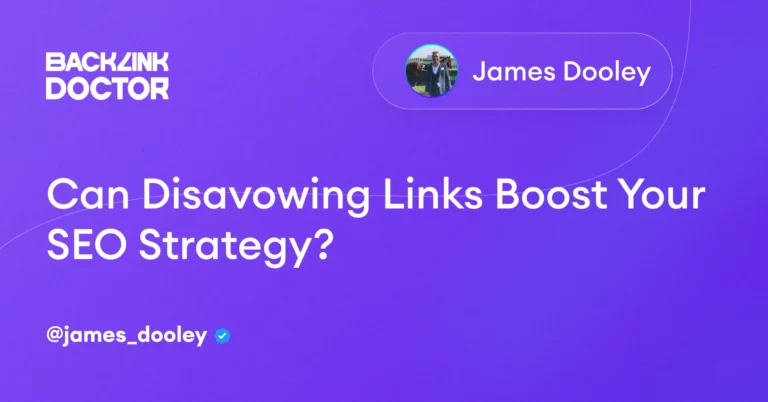LinkResearchTools (LRT) has significantly impacted the SEO world with its innovative AI-powered tool and exceptional link data; as of 2023, this is the main tool that powers Backlink Doctor.
One notable feature that has garnered thousands of global users is the innovative automated rules that streamline the disavow file creation process.
Link Detox is cutting-edge software that leverages automated rules to rate links. This powerful tool expertly assesses your backlinks, aids in recovering from Google manual penalties, protects your website against future penalties, and assists in building robust new links. It’s akin to having a valuable secret weapon in your SEO toolkit.
Maximize Your SEO Success with LRT-Certified Experts
It is essential to emphasize the importance of collaborating with LRT-certified experts for analyzing, recovering, and safeguarding your rankings from Google Penalties and Manual Actions.
This is not merely a recommendation but a strategic approach to achieving long-term SEO success; just from having a complete holistic overview (decades of disavow data classified using LRT) and every type of spammy backlink, you also uplevel your buying process, as a result, leads to SERP ranking increases and fewer headaches long term.
Our comprehensive Link Detox Rules guide aims to elucidate every tag utilized within LRT’s remarkable link analysis tool. This in-depth exploration will provide valuable insights and enhance your SEO skill set, positioning you for success in the ever-evolving digital landscape.
Embark on this informative journey through the nuances of Link Detox Rules with us as we collectively strive to excel in the SEO arena and outperform our competitors.
Understanding Link Research Tools Tags
When you order a Link Audit, you will receive an Excel Spreadsheet containing extensive data about your links. This data is generated using Link Detox rules from the data analysis within the Link Research Tools (LRT) platform.
Link Detox Rules and Backlink Profile Analysis
The Link Detox rules analyze each link, contributing to the overall risk assessment of a backlink profile. Each rule has its own risk rating value and is included in the link audit spreadsheet under the ‘TAGS’ column. These tags explain why a link was disavowed, rated as toxic, or labelled safe.
Common Link Audit Spreadsheet Tags
Here are some commonly used tags on link audit spreadsheets:
TOX1
The Link Audit tag TOX1 signifies that the domain is not indexed in Google, often indicating a penalty. For example, a TOX1 link may suggest that Google has de-indexed the site due to a penalty. However, other reasons for a website not being indexed could include being a new site or having issues with the robots.txt file.
A domain not indexed in Google will not benefit your SEO efforts, so it is advisable to remove it if you are uncertain. The TOX1 link detox rule typically places all the backlinks into the disavow file.
TOX2
The Link Audit tag TOX2 indicates that the domain’s theme is listed as dangerous (malware, malicious, or virus). Domains flagged as dangerous with potential malware, malicious activity, or a virus are classified as a bad neighbourhood under the TOX2 link detox rule.
Backlinks with TOX2 tags may lead Google algorithms to associate your site with this bad neighbourhood. Therefore, the TOX2 link detox rule usually places all the backlinks into the disavow file.
TOX3
The Link Audit tag TOX3 means the link has a high DTOXRISK score, classified by the Link Detox Genesis algorithm as unnatural. This high DTOXRISK score is an automatic evaluation based on numerous data signals and user ratings.
The TOX3 rule indicates that the Link Detox Genesis algorithm has classified the TOX3 link audit tag as a highly unnatural backlink.
Therefore, the TOX3 link detox rule typically places all the backlinks into the disavow file, and it is essential to disavow these toxic links as soon as possible.
SUSP1: Backlinks from Weak Domains with No External Links
The Link Audit tag SUSP1 signifies that the backlink originates from a page without external links on a weak domain. This tag often applies to backlinks from forums or links resulting from automated spamming activities or directory listings.
The SUSP1 link detox rule typically places all the backlinks into the disavow file.
SUSP2: Backlinks from New or Very Weak Domains
The Link Audit tag SUSP2 implies that the backlink comes from a potentially new or very weak domain. In this case, a disavow specialist should analyze the SUSP2 link detox rule, which is usually associated with a weak link.
SUSP3: Backlinks from Weak Pages with Numerous Links from the Same Network
The Link Audit tag SUSP3 means that the backlink originates from a weak page with more than 10 backlinks from the same network, possibly indicating a Private Blog Network (PBN). This link comes from a page with over 10 backlinks from a single C-Class IP address and has a Domain PowerTrust value below 5 and LRT PowerTrust below 5.
The SUSP3 tag suggests the link may come from a spammy PBN link network. A disavow specialist should analyze the SUSP3 backlink detox rule, as it presents a high-risk, low-power scenario.
SUSP4: Backlinks from Possibly Penalized Web Pages
The Link Audit tag SUSP4 indicates that the backlink is from a possibly penalized web page. This tag is applied when the homepage of the site from which the link comes does not rank for the title of the page, usually signifying that the page or domain has been penalized.
However, if homepages use generic title tags like “Home,” this may prevent them from ranking high in Google SERP. A disavow specialist should analyze the SUSP4 link detox rule, as it necessitates additional research and investigation.
SUSP5: Backlinks from Suspicious-Themed Domains (Hacking, Suspicious, or Pornography)
The Link Audit tag SUSP5 means the backlink domain’s theme is listed as suspicious, which may include categories such as hacking, suspicious activities, or pornography. These links are associated with domains that may negatively impact your website’s reputation and lead to penalties from Google.
The SUSP5 link detox rule typically places all the backlinks into the disavow file, as these links are likely to harm your website’s SEO performance and may even result in manual actions from Google.
SUSP6: Backlinks from Domains with the Same Registrant as Other Linking Domains and Possible Private Blog Network
The Link Audit tag SUSP6 means the backlink is from the same registrant as other linking domains, indicating a possible Private Blog Network (PBN). Such links may be considered spammy and can lead to negative SEO consequences.
The SUSP6 link detox rule usually places all the backlinks into the disavow file to prevent potential issues caused by PBNs or other link networks.
SUSP7: Backlinks from Domains with the Same IP as Other Linking Domains and Possible PBN Networks
The Link Audit tag SUSP7 means the backlink domains have the same IP address as other linking domains, suggesting possible PBN networks. Links from PBNs or similar networks can be considered low-quality and may negatively affect your website’s rankings.
The SUSP7 link detox rule usually places all the backlinks into the disavow file if the disavow specialist thinks it is part of a bad link neighbourhood.
SUSP8: Backlinks from Domains with the Same Class-C as Other Linking Domains and Possible Private Blog Networks
The Link Audit tag SUSP8 means the backlink domains have the same Class-C IP address as other linking domains, indicating possible Private Blog Networks. Such links might be deemed low-quality, adversely affecting your website’s SEO performance.
The SUSP8 link detox rule usually places all the backlinks into the disavow file if the disavow specialist thinks it is part of a bad link neighbourhood with the same C-Class block detected.
SUSP9: Backlinks from Domains with the Same DNS as Other Linking Domains and Possible PBN Networks
The Link Audit tag SUSP9 means the backlink domains have the same DNS (Domain name server) as other linking domains, suggesting possible PBN networks. This rule might also be triggered if you have links from many small websites that, by coincidence, share the same public or very large hosting company.
A SUSP9 link detox rule usually places all the backlinks into the disavow file if the disavow specialist thinks it is part of a bad link neighbourhood with the same generic DNS providers or shared hosting sources.
SUSP10: Backlinks from Domains with Negative Link Velocity Trend
The Link Audit tag SUSP10 means the backlink domains have a negative Link Velocity Trend. This domain may be part of an Expired Domain link network or a domain in which the public has lost interest. The SUSP10 rule means its link velocity trend has dropped by 70%. The analysis shows that the link growth of the last 4 months is significantly smaller than in the last 12 and 24 months.
A SUSP10 link detox rule believes that’s a sign that the domain has been abandoned by the current owner (as many expired domain link networks are, especially after a Google Penguin update).
SUSP11: Sitewide Footer Links – Paid Artificially Placed Links
The Link Audit tag SUSP11 means the backlinks are sitewide footer links, often paid and artificially placed. These links were once popular but have lost their value and can be easily identified by SEO experts and Google. Sitewide footer links may increase risk and penalties, as they are often associated with manipulative linking practices.
Cross-linking between owned sites might be tolerated for some big brands if on-topic, such as Amazon, eBay, or large publishers. However, it’s generally not accepted by the average webmaster. The SUSP11 link detox rule usually places all the backlinks into the disavow file if the disavow specialist thinks it is a problematic link.
SUSP12: Backlinks from Domains with the Same Google Analytics Code – Possible Private Blog Network
The Link Audit tag SUSP12 signifies that the backlink domains share the same Google Analytics code as other linking domains, which could indicate a Private Blog Network (PBN). Multiple domains with the same Google Analytics IDs might signal a possible link network.
The SUSP12 link detox rule generally places all the backlinks into the disavow file if the disavow specialist believes the link to be spammy due to the shared Google Analytics ID. The LRT Certified Professional should evaluate whether the link is poor and needs removal.
SUSP13: Backlinks from Domains with the Same Google AdSense Publisher ID – Possible Private Blog Network
The Link Audit tag SUSP13 indicates that the backlink domains share the same Google AdSense Publisher ID as other linking domains, which could signify a Private Blog Network (PBN). Like SUSP12, multiple domains with the same Google IDs can signal a possible link network.
The SUSP13 link detox rule usually places all the backlinks into the disavow file if the disavow specialist thinks the link is spammy due to the shared Google AdSense Publisher ID. Although there might be a link network, it is not always classified as “poor,” The LRT Certified Professional should evaluate whether the link should be removed.
SUSP14: Backlinks from Domains with High DTOXRISK Scores
The Link Audit tag SUSP14 represents that the backlink domains have high DTOXRISK scores, which could indicate a higher probability of being harmful to your website’s SEO performance. The high DTOXRISK scores are based on various factors, including spam signals and user ratings.
The SUSP14 link detox rule generally places all the backlinks into the disavow file if the disavow specialist believes that these high-risk links could negatively impact your website’s search engine rankings. The LRT Certified Professional should carefully analyze the links before deciding about link removal or disavowal.
SUSP15: Backlinks from Domains with Web Link Directory Footprints
The Link Audit tag SUSP15 indicates that the backlink domains have web link directory footprints, often set up to inflate link popularities and sell links artificially. Buying or selling links that pass PageRank violates Google’s Webmaster Guidelines and can negatively impact a site’s ranking in search results.
The SUSP15 link detox rule usually places all the backlinks into the disavow file if the LRT Certified Professional believes the link to be spammy, paid, or artificially placed. Not all paid links violate Google’s guidelines, so it is essential to have a disavow specialist analyze each link in question.
SUSP16: Backlinks from Domains with Article Directory Footprints
The Link Audit tag SUSP16 indicates that the backlink domains exhibit article directory footprints, often associated with Guest Post Farms. Some SEOs leverage guest posting placements to boost PageRank, but article directories tend to be filled with low-quality content to obtain backlinks.
The SUSP16 link detox rule generally places all the backlinks into the disavow file if the LRT Certified Expert identifies them as manipulated or problematic backlinks.
SUSP17: Excessive Outgoing Links on Backlink Domains
SUSP17 refers to a Link Audit tag indicating a backlink domain containing an unusually high number of outgoing links. A page with over 1,000 outgoing links could be suggestive of a spammy blog or directory. An LRT Certified Expert may opt to disavow these backlinks if they pose a risk of a bad link neighbourhood or are easily identifiable as spam.
SUSP18: Backlink Domain is Young and Lacks LRT PowerTrust
The SUSP18 Link Audit tag signifies that the backlink domain is less than six months old and possesses a low LRT Power*Trust Domain value (below 3). Due to the potentially toxic nature of these links and their limited value, experts might disavow them if they are placed on mass-created new domains with low power.
SUSP20: Above Average DTOXRISK Score for a Link
SUSP20 is a Link Audit tag indicating a higher-than-average DTOXRISK score for a particular link. The Link Detox Genesis algorithm deems such links suspicious based on multiple data signals and user ratings. Links with high DTOXRISK scores require careful evaluation during a disavow file review, as they might not be worth the risk versus reward.
SUSP21: Domain Identified on a Blacklist and Marked as Spam
The Link Audit tag SUSP21 denotes that the domain linking to your website is listed on one or more blacklists that are cross-referenced. Typically, LRT Certified Experts will disavow all backlinks from such domains to eliminate them from your backlink profile.
SUSP22: Potential Private Blog Network Due to Shared Website Footprints
SUSP22 is a Link Audit tag that suggests a backlink domain may share website footprints with other linking domains, raising suspicions of a private blog network. This tag is distinct from SUSP23 and SUSP24. If an LRT Certified Expert determines the link to be spammy or unnatural, they may consider disavowing or removing it.
SUSP23: Potential Private Blog Network with Shared Website Footprints
The SUSP23 Link Audit tag indicates that Link Detox Genesis footprint detection has identified a backlink domain as closely related to other domains linking to your website, suggesting a potential private blog network. This footprint rule differs from SUSP22 and SUSP24. It’s important to evaluate whether the link is spammy or unnatural and consider disavowing or removing it.
SUSP24: Possible Private Blog Network with Shared Website Footprints
The SUSP24 Link Audit tag, like SUSP23, suggests a possible private blog network due to shared website footprints among backlink domains. This footprint rule is distinct from SUSP22 and SUSP23. Review the link for signs of spam or unnatural behaviour, and consider disavowing or removing it as needed.
SUSP25: Hidden Image Link Detected in Backlink
SUSP25 is a Link Audit tag that identifies a backlink containing a hidden image link, which is often indicative of bad linking practices. Review the link for spammy or unnatural characteristics and consider disavowing or removing it if necessary.
SUSP26: Backlink from Typical Link Voting Directories
The SUSP26 Link Audit tag signifies that a backlink originates from a link voting directory, a technique often artificially inflating link popularity. These methods are no longer recommended.
SUSP27: Backlink Domain Possibly Penalized
SUSP27 is a Link Audit tag that indicates a backlink domain may be penalized. This assumption is made when a domain has some LRT Power*Trust but lacks any visible rankings. Review the link for spammy or unnatural aspects and consider disavowing or removing it.
SUSP28: Over-Optimized Money Keyword Anchor Text
The SUSP28 Link Audit tag highlights backlinks with money keyword anchor text that appears in over 5% of all backlinks, indicating over-optimization. This can be problematic and easily detected by Google. Changing such links from “Money Keywords” to “Brand Links” is advised. Note that even lower percentages may cause issues.
SUSP29: Compound Keyword Anchor Text Overuse
SUSP29 is a Link Audit tag that identifies backlinks with compound keyword anchor text appearing in over 5% of all backlinks. Review these links for spam and take necessary action.
SUSP30: Backlinks from Potentially Spammy Forums
The SUSP30 Link Audit tag means that backlinks are coming from forums commonly targeted by link spamming tools. It’s recommended to review these links before deciding on removal.
SUSP31: Suspicious Anchor Text Placement in Backlinks
SUSP31 is a Link Audit tag indicating that the anchor text placement in backlinks appears suspicious. Review these links and consider removal if warranted.
SPUN
The SPUN tag indicates a link found on a page with poorly written, scraped, or text-spinner-generated content. Links on such pages are unlikely to pass manual reviews.
SCRAPE
The SCRAPE tag represents autogenerated scraped content.
NEG
The NEG tag signifies a link intended to harm your rankings through Negative SEO. These links are often built by competitors using automated software and are common in the iGaming industry.
GSAMPLE
The GSAMPLE tag refers to a problematic link provided by Google in a failed Reconsideration Request.
HTTPERR
The HTTPERR tag indicates that the webpage hosting the link returns an error code such as 500, 503, or 404. These HTTP errors render the backlink valueless.
MOSTLINKED
The MOSTLINKED tag highlights a link as part of an unusually high number of links pointing to a specific page. This situation, known as “the black sheep” in the SEO industry, is common when removing partial match penalties affecting some pages.
LNF
The LNF (Link Not Found) tag is assigned when a link is not found during a crawl but would have been undesirable anyway. Sometimes, such links are disavowed in case they reappear in the future.
KW0
The KW0 tag means the domain does not rank for any keywords. This suggests that the domain is either very weak or penalized.
IMGAGG
The IMGAGG tag denotes autogenerated pages that scrape images from various sources and hotlink to them. Links from these types of pages are generally unwanted.
DVP0
The DVP0 tag shows that the link is already in the current disavow file, disavowed by URL.
DVD0
The DVD0 tag indicates that the link is already in the current disavow file, disavowed by the domain.
DVR0
The DVR0 tag reveals that the link is already in the current disavow file, disavowed by the root domain.
What is Link Detox?
Link Detox is a software tool within LinkResearchTools that automatically rates links based on predefined rules. These rules calculate the potential risk of a domain receiving a Google Penalty.
All of the Link Detox rules are signals derived from data analysis. Each rule is weighted to contribute to the overall risk of a link. All Link Detox rules have their own risk rating value. LRT configures these weights and rating values based on the experience and personal opinions of several internal and external SEO experts.
While not a Google product, Link Detox is considered one of the closest link data analysis tools to Google’s algorithms within the SEO community. The calculations for evaluating backlinks are based on decades of experience from Search Engine Optimization groups, SEO expert feedback, observations of existing SERPs, and ongoing testing.
The powerful software within LinkResearchTools includes Link Detox Genesis, DTOXRISK, and Domain DTOXRISK algorithms.
Importance of Regular Link Audits
Regular link audits are essential for maintaining a healthy backlink profile and avoiding Google penalties. By conducting periodic link audits, you can:
- Identify and remove toxic backlinks before they damage your website’s reputation and rankings.
- Monitor your website’s overall backlink health and stay ahead of potential issues.
- Stay updated on the latest backlink trends and strategies, ensuring your SEO efforts remain effective and up-to-date.
- Identify new link-building opportunities and strategies to boost your website’s authority and search engine rankings.
- Defend against Negative SEO attacks by monitoring your backlink profile for any suspicious activities and taking appropriate action.
Working with LRT-Certified Professionals
Working with LRT-certified professionals ensures that your backlink audit and disavow process are handled with the utmost care and expertise. LRT-certified professionals have extensive knowledge of link analysis, detoxification, and disavowal practices, making them ideal partners for managing your website’s backlink profile. By partnering with an LRT-certified professional, you can:
- Ensure your backlink audit is thorough and accurate, covering all aspects of your website’s backlink profile.
- Receive expert advice on which links to disavow and which to retain, preventing unnecessary loss of valuable links.
- Benefit from their knowledge of the latest link-building trends and strategies to improve your website’s search engine rankings.
- Protect your website from Negative SEO attacks and other harmful link-related activities.
- Save time and resources by outsourcing your backlink audit and disavowal process to a trusted expert.
Conclusion
In conclusion, maintaining a clean and healthy backlink profile is critical for your website’s search engine rankings and overall online reputation. By conducting regular link audits and working with LRT-certified professionals, you can protect your website from toxic backlinks, Negative SEO attacks, and other potential issues. Invest in your website’s long-term success by prioritizing your backlink profile and collaborating with experts in the field.