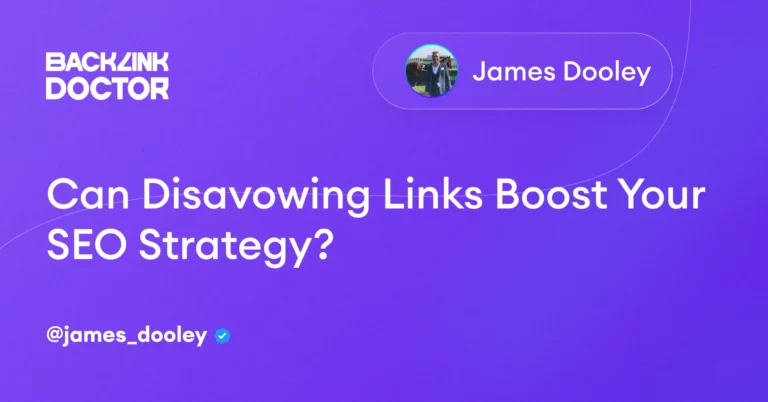Imagine this: your website has been performing well, ranking high in search volume keywords, and then suddenly you notice a dramatic drop in your Google SERPs. Alarmingly, 93% of SEO case studies in 2023 have observed this drastic decline in rankings when receiving traffic from raterhub.com. It’s essential to understand the implications of Raterhub traffic and how to overcome penalties associated with it. In this comprehensive guide, we explore everything from the definition of Raterhub to practical tips for recovery.
Decoding Raterhub & RaterTracker
Raterhub is a tool utilized by Google Quality Raters to provide feedback to the search algorithms, ultimately influencing your website’s rankings. Although a single vote doesn’t carry much weight, tasks are often sent to over 30 Google employees and thus have significant impact.
RaterTracker, on the other hand, is the platform that records the feedback sent to Raterhub. Google Quality Raters set their pay rates in this software and acquire tasks through a bidding process.
Why Has Raterhub Visited Your Site?
If Raterhub has visited your website, it’s an indication that your site is performing well, particularly for high search volume keywords. Google Quality Raters assess your website’s E-A-T (Expertise, Authoritativeness, and Trustworthiness) as per Google’s Search Quality Raters Guidelines. Although there’s controversy about the relevance of E-A-T in search algorithms, our research shows it’s an essential consideration when Raterhub visits your site.
Identifying a Raterhub Visit
By following these simple steps in Google Analytics, you can identify if Raterhub has visited your website:
- Log in to your Google Analytics account.
- Navigate to Acquisition > All Traffic > Referrals.
- Expand the date range to the last 12 months.
- Input “raterhub” in the search bar.
- The results will show the number of visits from raterhub.com.
- Also, be aware of other referral traffic sources related to Google Quality Raters, like Lionbridge, Appen, Zerochaos, iSoftStone, RaterLabs, and WorkforceLogiq.
The Aftermath of Raterhub.com Traffic Source
Many website owners have reported significant ranking disasters once Raterhub.com traffic source hits their sites. Here’s what they say:
- Rapid drop from the top 3 to below 100 results on search engine rankings.
- A sudden loss of site rankings 10 days after a Raterhub visit.
- Massive traffic reduction after raterhub.com’s visit.
- Complete loss of Google rankings linked to raterhub.com traffic in Google Analytics.
If this sounds familiar, don’t worry – there are ways to recover from Raterhub’s penalties
Steps to Reclaim Your Rankings
Here’s a step-by-step recovery plan to regain your website’s rankings after a Raterhub penalty:
Technical SEO Audit
Identify and fix technical errors such as response codes, crawl depth, external links, and orphan pages using tools like Screaming Frog or JetOctopus.
Content Pruning
Focus on becoming an expert in a select few subjects rather than covering multiple unrelated topics. You may need to delete less relevant articles to regain rankings.
Deep dive into the topics you want to rank for and create comprehensive content using keyword research and grouping. Our favorite DFY service for this is the ranking blueprint by Searcharoo.
Monitor EAT Signals
Use the E-E-A-T Analysis feature in Page Optimizer Pro to compare your site’s signals to your competitors’ sites and make improvements accordingly.
In Conclusion
In April 2023, E-E-A-T remains a critical consideration for revamping and securing your SEO strategies. A visit from Raterhub.com should prompt you to take action immediately. Monitor your Google Analytics diligently and work on improving your website’s E-E-A-T to protect against search engine penalties and consequent ranking drops.